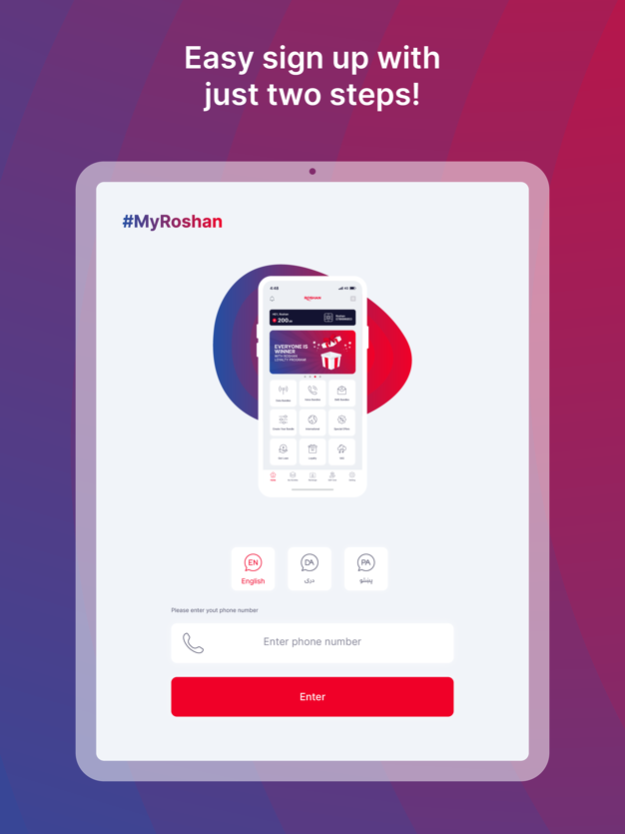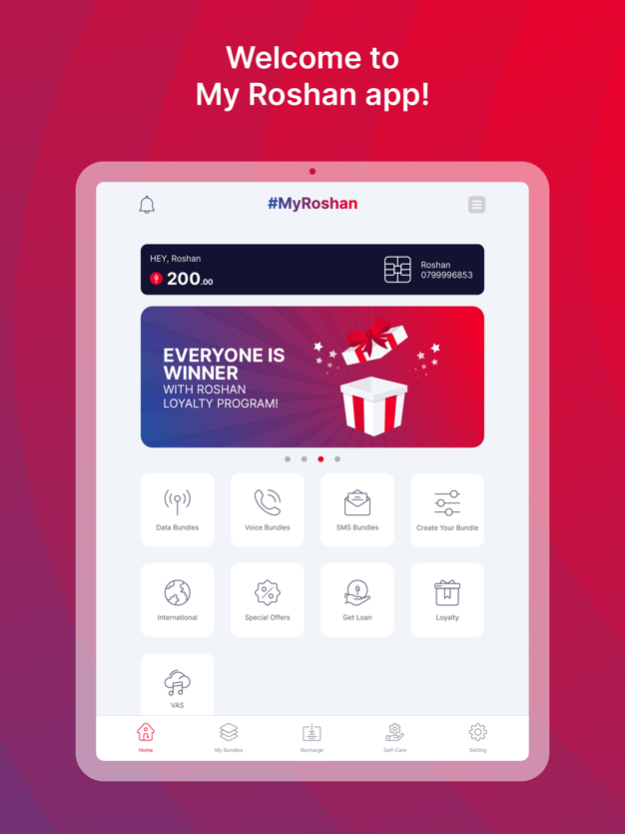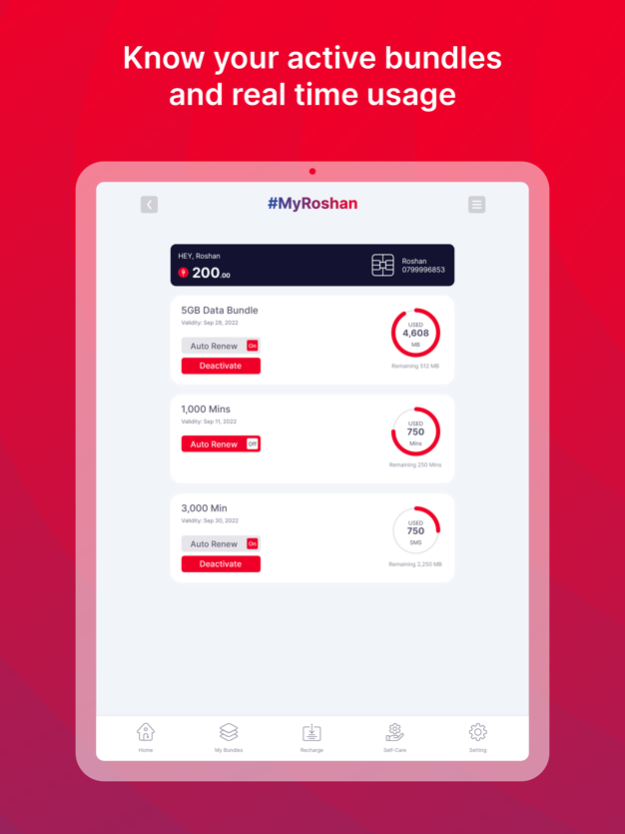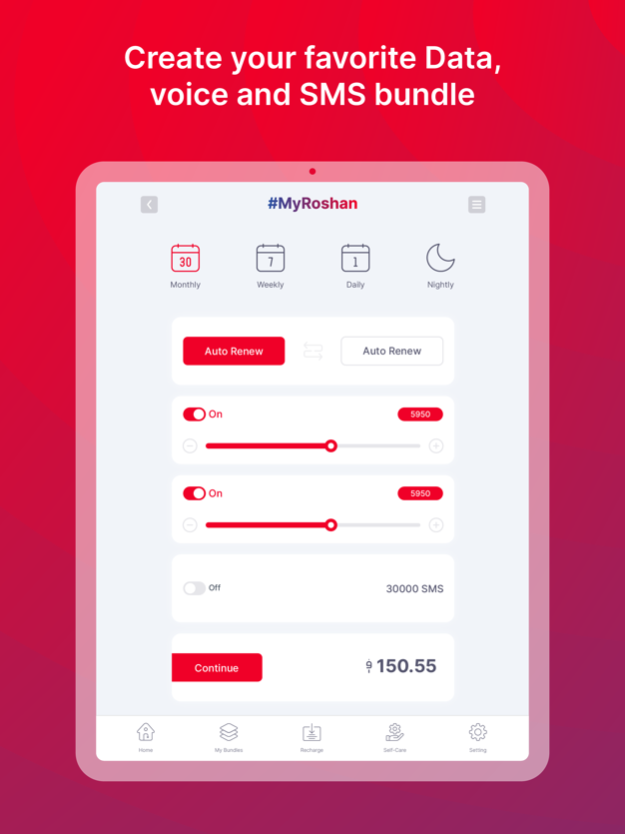My Roshan 2.7.0
Continue to app
Free Version
Publisher Description
Download My Roshan App now to top-up, subscribe to your favorite internet and call plans or customize your own plan, and check your real-time usage.
Download My Roshan App now to top-up, subscribe to your favorite internet and call plans or customize your own plan, and check your real-time usage.
Use My Roshan App to stay connected!
With My Roshan App, stay connected through Afghanistan’s largest telecommunications service provider anywhere inside the country and beyond. Download My Roshan App now to top-up, subscribe to your favorite internet and call plans or customize your own plan, and check your real-time usage.
With My Roshan App you can:
- Available in (English, Persian and Pashto)
- Data free usage
- Plans (Alpha & Alpha+)
- View profile and manage account
- Activate/subscribe to call plans
- Activate/subscribe to internet plans
- Manage subscriptions
- You can create new Combo bundles based on your needs.
- Activate international roaming plans
- Top-up
- Get Loan
- Receive/ manage special offers
- Self-care portal
- Monitor active plans
- Track usage
- Contact us
- Loyalty Program
- Join Loyalty Program and Redeem exciting packages and prizes with your points
- Interactive Banners
- Activate Popular Packages right from the Banner itself
- Dual Authentication for Bundel Activation
- Available for Postpaid Users
با استفاده از اپلیکیشن روشن توسط بزرگترین شرکت مخابراتی در داخل و خارج از کشور در ارتباط باشید.
برای ازدیاد کریدت، فعال سازی بسته های انترنتی و تماس دلخواه تان و همچنان نظارت از مصرف بسته ها همین حالا اپلیکیشن روشن را داونلود نمایید
با اپلیکیشن روشن میتوانید:
- موجود در زبان های ( انگلیسی، فارسی و پشتو)
- استفاده از اپلیکیشن بدون انترنت
- نوعیت سیمکارت تانرا دیده و حساب تانرا مدیریت کنید.
- فعال سازی بسته های تماس
- فعال سازی بسته های انترنتی
- مدیریت بسته های فعال.
- فعال سازی پیشکش بسته تانرا ایجاد کنید
- فعالسازی بسته های بین المللی رومنگ
- ازدیاد کریدت
- دریافت قرضه
- دریافت/ مدیریت پیشکش های خاص
- خدمات صحی
- نظارت از بسته های فعال
- راه های ارتباطاتی با ما
د مخابراتي لوی شرکت له لارې د روشن اپلیکیشن نه په ګټې اخیستنې سره د هېواد د ننه او بهر په اړیکه کې اوسئ.
د کریډټ زیاتولو، د خپلې خوښې انټرنټي او اړیکې بنډلونو فعالولو او همدارنګه د بنډلونو د مصرف نظارت کولو لپاره همدا اوس د روشن اپلیکېشن ډانلوډ کړئ.
د روشن اپلیکیشن سره کولای شئ:
• په (انګلیسي، دري او پښتو) ژبو کې
• د اپلیکیشن نه ګټه اخیستنه پرته له انټرنټ څخه
• د خپل سیمکارټ نوعیت وګورئ او حساب نه مو مدیریت وکړئ.
• د اړیکې بنډلونو فعالول.
• د انټرنټي بنډلونو فعالول.
• د فعاله بنډلونو مدیریت .
• د (خپل بنډل جوړ کړئ) وړاندیز فعالول.
• د رومنګ بین المللي بنډلونو فعالول.
• د کریډټو زیاتول
• د پور تر لاسه کول
• د ځانګړي وړاندیزونو تر لاسه کول
• روغتیایي خدمتونه
• د فعاله بنډلونو نظارت کول
• مونږ سره اړیکه
Apr 3, 2024
Version 2.7.0
- New Alpha+ Plans
- New App Special Bundles
- New Weekly Social Bundles
- New My Bundles Design
- New Delete Account Feature
About My Roshan
My Roshan is a free app for iOS published in the Office Suites & Tools list of apps, part of Business.
The company that develops My Roshan is Roshan. The latest version released by its developer is 2.7.0.
To install My Roshan on your iOS device, just click the green Continue To App button above to start the installation process. The app is listed on our website since 2024-04-03 and was downloaded 3 times. We have already checked if the download link is safe, however for your own protection we recommend that you scan the downloaded app with your antivirus. Your antivirus may detect the My Roshan as malware if the download link is broken.
How to install My Roshan on your iOS device:
- Click on the Continue To App button on our website. This will redirect you to the App Store.
- Once the My Roshan is shown in the iTunes listing of your iOS device, you can start its download and installation. Tap on the GET button to the right of the app to start downloading it.
- If you are not logged-in the iOS appstore app, you'll be prompted for your your Apple ID and/or password.
- After My Roshan is downloaded, you'll see an INSTALL button to the right. Tap on it to start the actual installation of the iOS app.
- Once installation is finished you can tap on the OPEN button to start it. Its icon will also be added to your device home screen.